Revising Your Filed Return with ReFILE
Occasionally, it’s common to realize that something important was inadvertently omitted from your filed tax return. Whether it’s a misplaced wallet, a crucial letter left out of the mail, or even a forgotten late slip, these situations can occur. But fret not! The ReFILE Changing Your Tax Return feature allows you to make changes to a return you have already filed.
With ReFILE, you can rectify any omissions or errors in your original return. It provides an avenue for making amendments and ensuring the accuracy of your tax information. Instead of worrying, simply take a moment to relax and utilize the ReFILE feature to address any missed details or adjustments that need to be made.
Remember, mistakes happen, and ReFILE serves as a convenient solution to correct any oversights in your previously filed tax return.
Understanding ReFILE, Changing Your Tax Return
ReFILE is an online tax service that enables individuals to make changes or adjustments to their previously filed tax returns and submit them to the government using the same tax software they used for preparation.
ReFILE offers a convenient and efficient way to modify returns without the need for postage or paper. This feature is available in H&R Block’s Do It Yourself tax software, ensuring ease of use.
There are several common scenarios where ReFILE proves useful:
- Late Slips: If you receive a late slip, such as an RRSP contribution slip, that you didn’t include in your original return, ReFILE allows you to include it.
- Missed Income: If you unintentionally omitted a source of income in your original return, ReFILE lets you rectify this oversight.
- Missed Deductions or Credits: In case you forgot to claim a deduction or credit that you are eligible for, ReFILE enables you to include it.
ReFILE permits you to submit changes and adjustments directly for your 2021, 2020, 2019, and 2018 tax returns. The service ensures the secure transmission of adjustments to both the Canada Revenue Agency (CRA) and Revenu Québec (if applicable).
It’s important to note that you can only utilize ReFILE once you have received your notice of assessment (NOA) from the CRA and Revenu Québec (if applicable), and only if your original return has been filed.

Revising Your Québec Return with ReFILE
Absolutely! If you need to make changes to your Québec return (TP-1), you have the option to utilize ReFILE to adjust and electronically submit your return. However, it’s important to note a few requirements and considerations.
To utilize ReFILE for your Québec return, you must have initially filed your original return through NETFILE with Revenu Québec. Additionally, you need to wait until you have received your notice of assessment (NOA) from Revenu Québec before you can proceed with ReFILE. The NOA serves as confirmation that your original return has been processed.
Once you have met these conditions, you can take advantage of ReFILE to make adjustments and submit your updated Québec return. This convenient online service simplifies the process of amending your tax information and ensures a secure transmission to Revenu Québec.
By utilizing ReFILE for your Québec return, you can easily rectify any errors or omissions and ensure the accuracy of your tax filing.
Also read: Tax Planning Strategies for Canadian Individuals and Families
Using ReFILE to Update Personal Information
No, ReFILE cannot be used to adjust or change personal information, including details such as marital status, address, direct deposit information, or email address. ReFILE is specifically designed to handle adjustments and changes related to tax returns and financial information.
If you need to update your personal information, there are alternative methods depending on the specific details you want to change. Here are a few options:
- CRA My Account: For changes to personal information related to your Canada Revenue Agency (CRA) account, including address updates, direct deposit details, and email address, you can make these changes through your CRA My Account online portal.
- Revenu Québec My Account for Individuals: Québec residents can access the Revenu Québec website and make changes to personal information through their Revenu Québec My Account for Individuals.
- CRA My Business Account: If you need to update personal information related to your business, such as address changes for your business location, you can use the CRA My Business Account to make these updates.
Additionally, you may also have the option to make changes by phone or through mail, depending on the specific circumstances.
For more detailed instructions on how to change the information you have on file, it is recommended to visit the CRA website or the Revenu Québec website for Québec residents. These resources provide specific guidelines and information on updating personal details according to your jurisdiction.
Limitations on ReFILING Your Return
There are certain situations where you cannot use ReFILE Changing Your Tax Return to make changes to your tax return. These include:
- Original Return Filed by Mail: If you originally filed your return by mail instead of electronically, ReFILE cannot be used to modify it. ReFILE is specifically designed for electronically filed returns.
- Original Return Not Yet Assessed: If your original return has not been assessed by the tax authorities, you are unable to use ReFILE to make changes. It is necessary for your return to go through the assessment process before adjustments can be made.
Note: For the 2021 tax year, your return is considered assessed if you have received a notice of assessment (NOA) through services such as the Express Notice of Assessment (eNOA) service, My Account, or mail.
- Reassessment in Progress: If there is an ongoing reassessment being conducted on your return, you cannot use ReFILE until the reassessment is finalized.
- Specific Tax Situations: There are several specific tax situations that may restrict the use of ReFILE Changing Your Tax Return. These include situations such as applying for child and family benefits, claiming the disability tax credit, changing carried-back amounts, immigrating to Canada in 2021, pension income splitting, allocating a refund to other CRA accounts, filing taxes for multiple provinces or territories, having an original return filed by the CRA as an arbitrary assessment, or making or amending elections.
In these cases, alternative methods may need to be used to make the necessary changes to your tax return. It is recommended to consult the CRA website or seek guidance from tax professionals to address your specific circumstances.
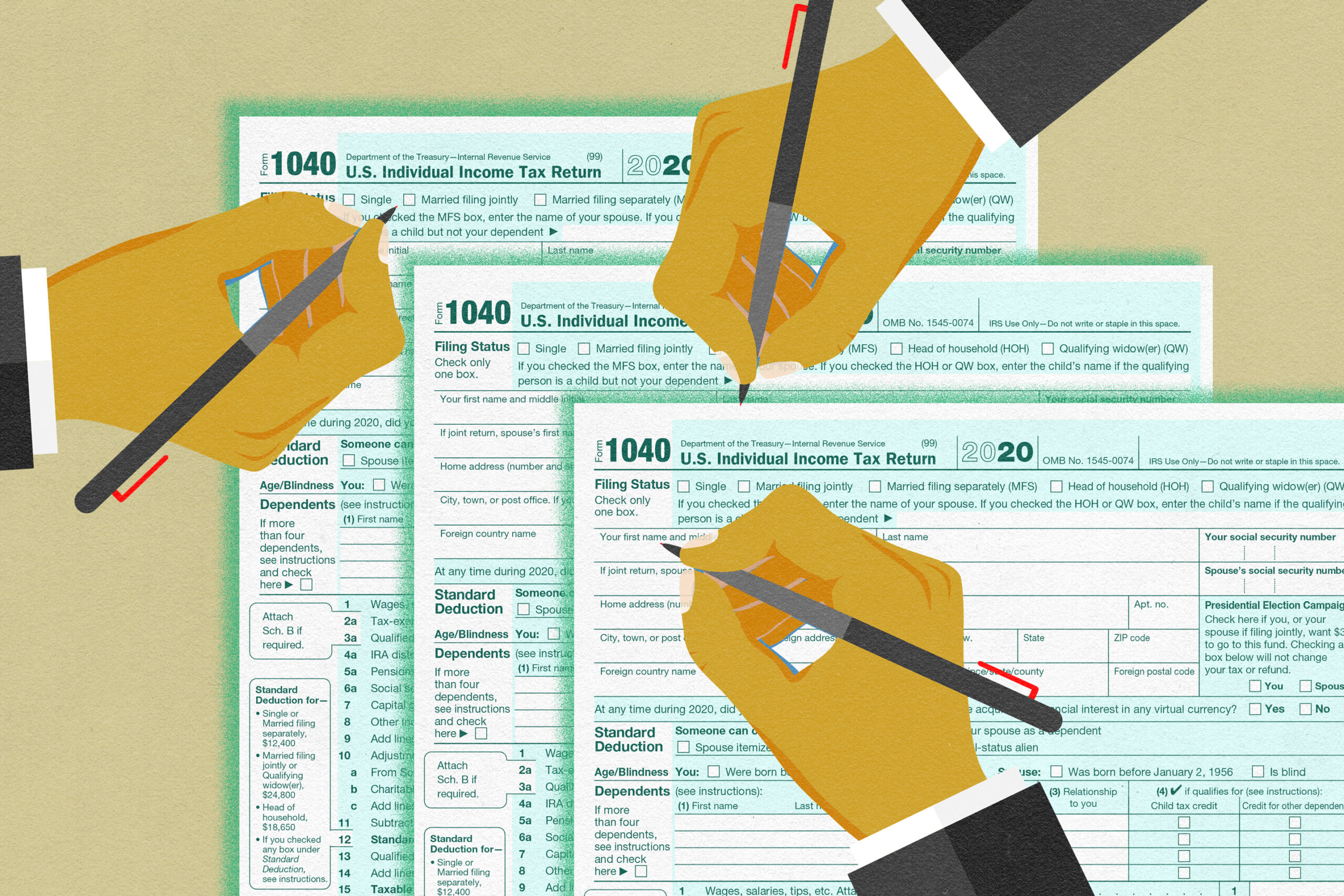
Making Changes to Your Return: CMR and Mailed Requests
If you need to make changes to your tax return, there are different methods available depending on your situation. Here are the options:
- Change My Return (CMR) Service: If you have a CRA My Account, you can utilize the CMR service. It allows you to securely adjust your returns online for the past 10 years. To determine if you are eligible to use the CMR service, please visit the CRA website for more information.
- Mailing a Request: If you are unable to make changes online, you will need to send a T1 adjustment request form or a signed letter to the CRA. The letter should include details such as the year of the return to be changed, your social insurance number, address, and phone number. Additionally, you should include all supporting documents for the changes you are requesting. This includes any documents that were not initially sent to the CRA when you originally filed your return, such as receipts for expenses or relevant forms. Ensure you mail all documents to your designated tax centre.
To find the designated tax centre for your federal return or Québec return, you can visit the respective websites:
- Designated tax centres for federal returns (CRA website)
- Designated tax centres for Québec returns (Revenu Québec website)
Please note that online changes to your return typically take approximately 2 weeks to process, while mailed change requests may take longer.
It is important to follow the appropriate procedures to ensure your changes are accurately processed by the tax authorities. If you have any specific questions or require further guidance, it is recommended to visit the CRA website or consult with tax professionals.

